


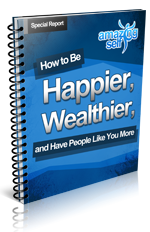
A confirmation email has been sent. Please go to your inbox now, open the email and follow the instructions. Once you click the confirmation link you'll be immediately emailed the download link for the 'How to Be Happier, Wealthier, and Have People Like You More' special report.
DON"T MISS OUT - You are just one click away from being registered for "The Ultimate Life Success" Webinar, plus being given access to the 'How to Be Happier, Wealthier, and Have People Like You More' PDF and video greeting from our co-founders. You must check your email and confirm right now to gain access.
Note: Please make sure you add '@amazingself.com' and '@aweber.com' to your "safe list", "white list", or "buddy list" so that your spam filter doesn't block us.
Nobody wants to receive email they didn't ask for, from a site they've never heard of. That's why we have to check that the email address you give us really belongs to you.
That's not to say that we're going to sign you up for a bunch of spam — far from it. But we occasionally need to send you information and updates, and we can't add an email address to our system without making really sure we have permission from its owner.
It's a pain, yeah, but the alternative is worse ;)
The first thing to check is that you entered your email address correctly. To do this you should go back through the signup process and try using the same address again. If you get an error message saying that we've already got your address in our system, then you did indeed type it correctly the first time, well done.
The second thing to check is that our email hasn't been mistakenly sent to your "bulk email" "junk email" or "spam" folder. (This is the most common cause of misplaced emails.)
If this happens, go into your "junk email" folder and find the verification email. Then do whatever you need to do to mark it as "not spam". This should stop any future messages from us going in the spam bin as well!
Sometimes it can take a little while for emails to get through. This can be for any number of reasons. If it's been a few hours and you still haven't received it (and it's really not in your "spam" folder) then you might want to ask your internet service provider why your mail isn't getting through.
In the meantime you can sign up with a free mail service like Yahoo mail (http://mail.yahoo.com) or Google mail (http://mail.google.com) and register again.